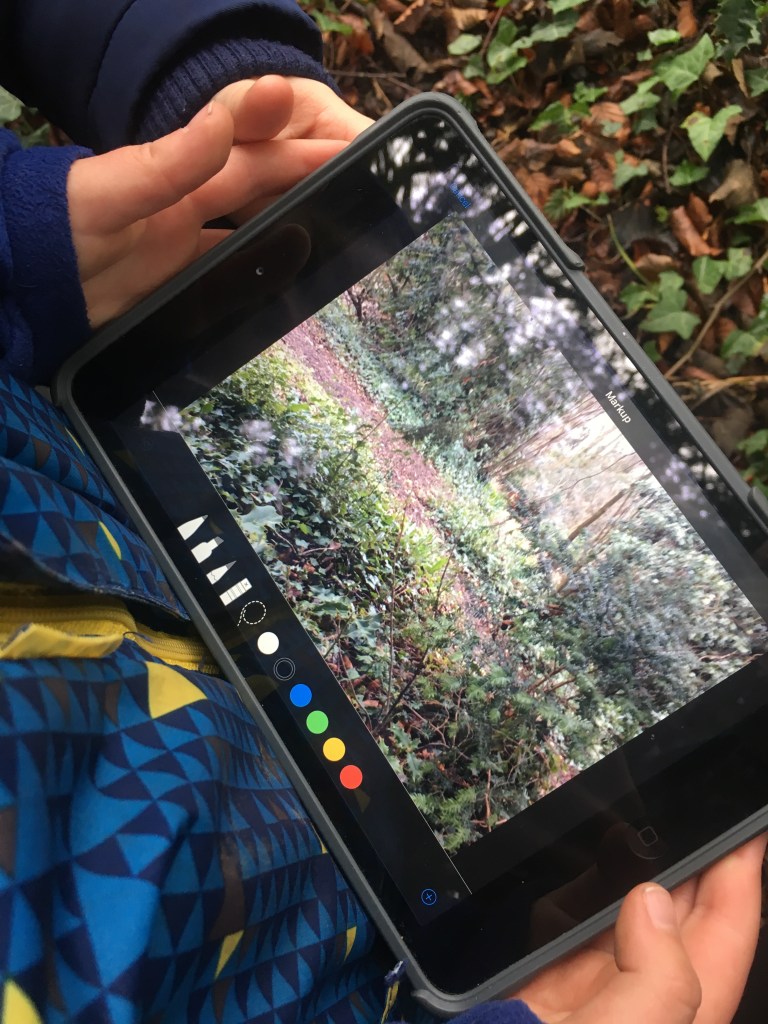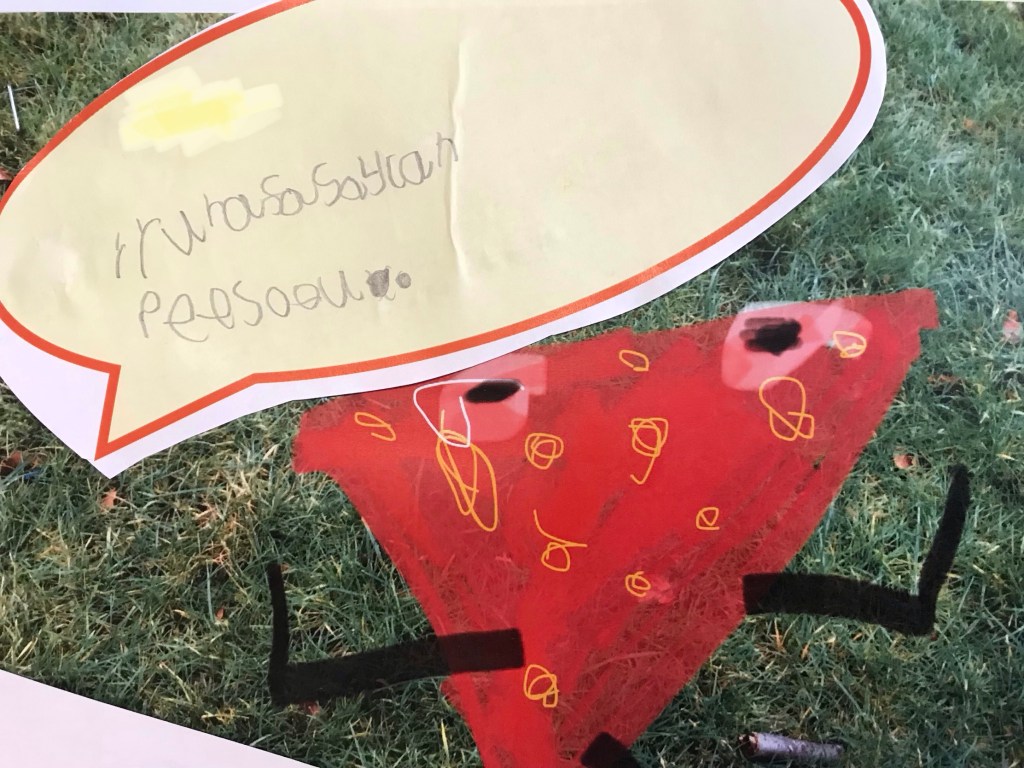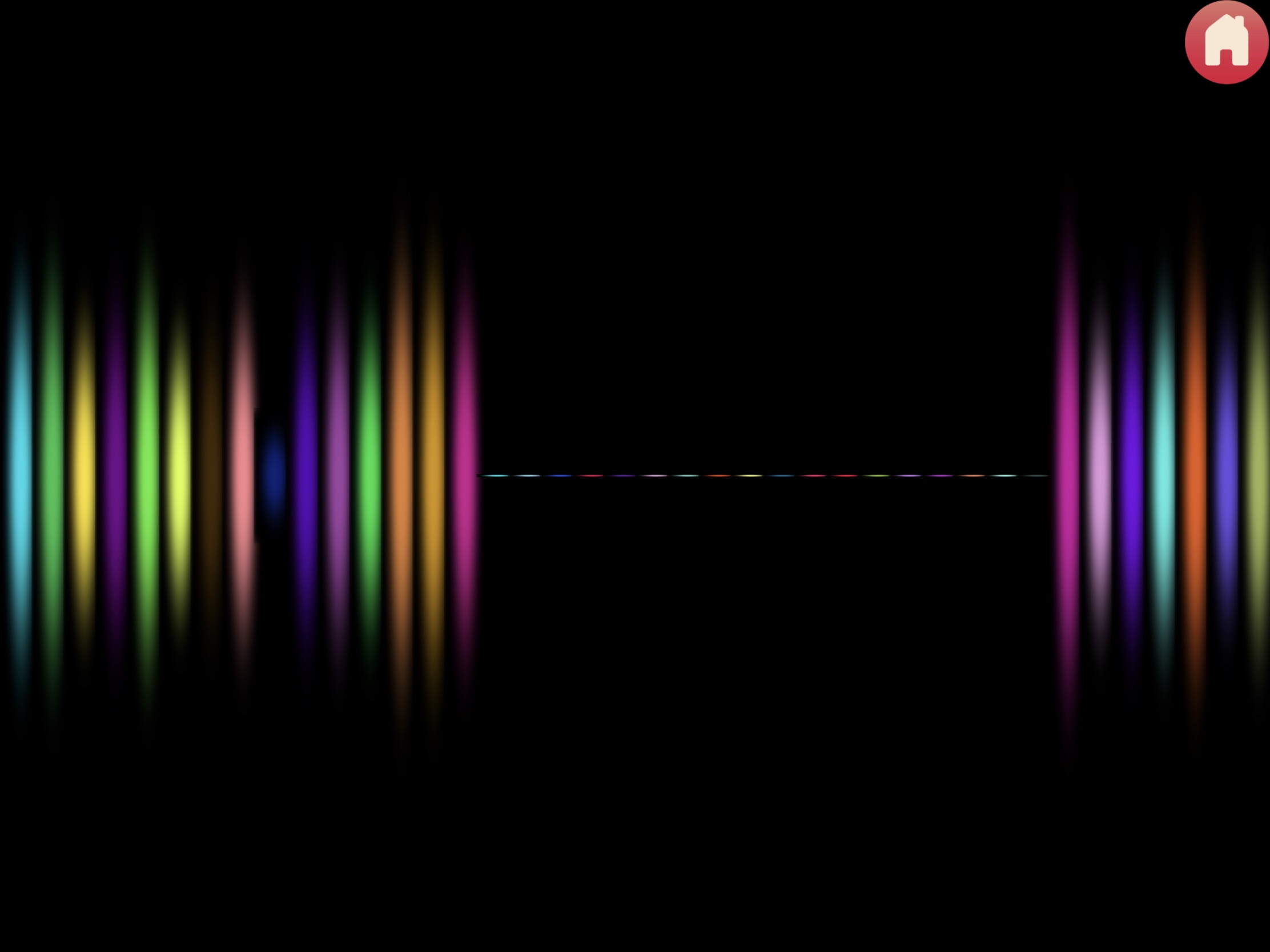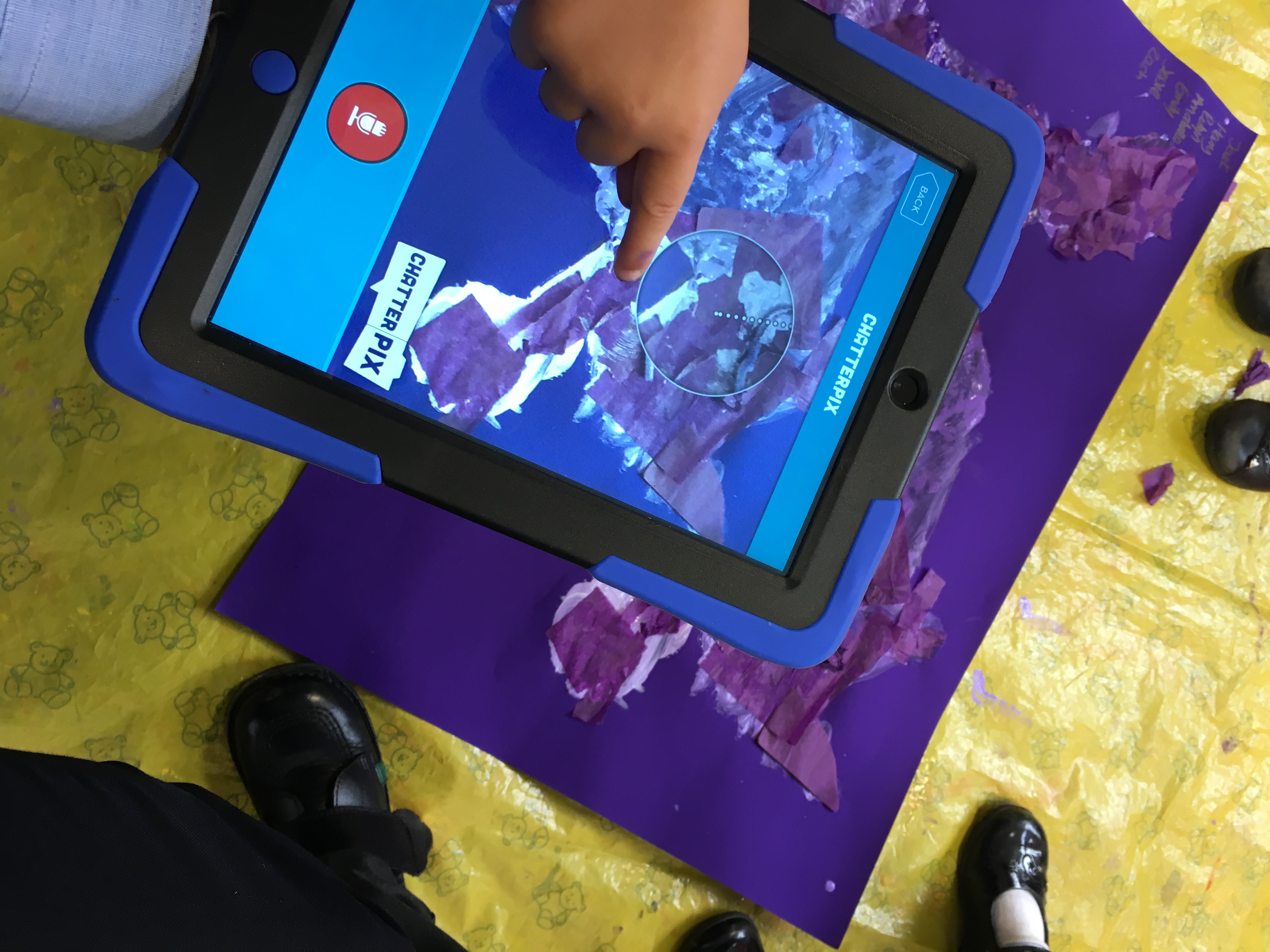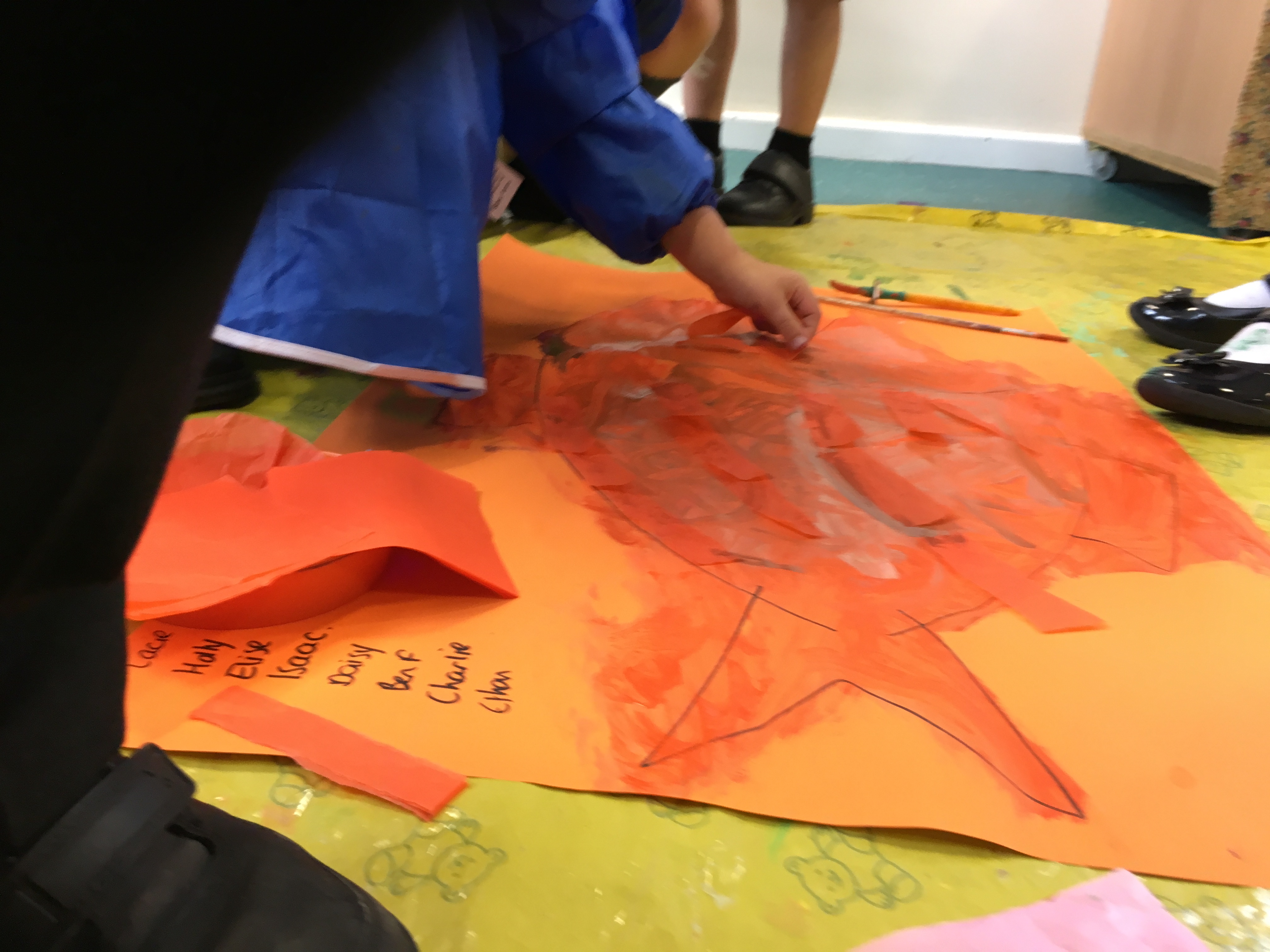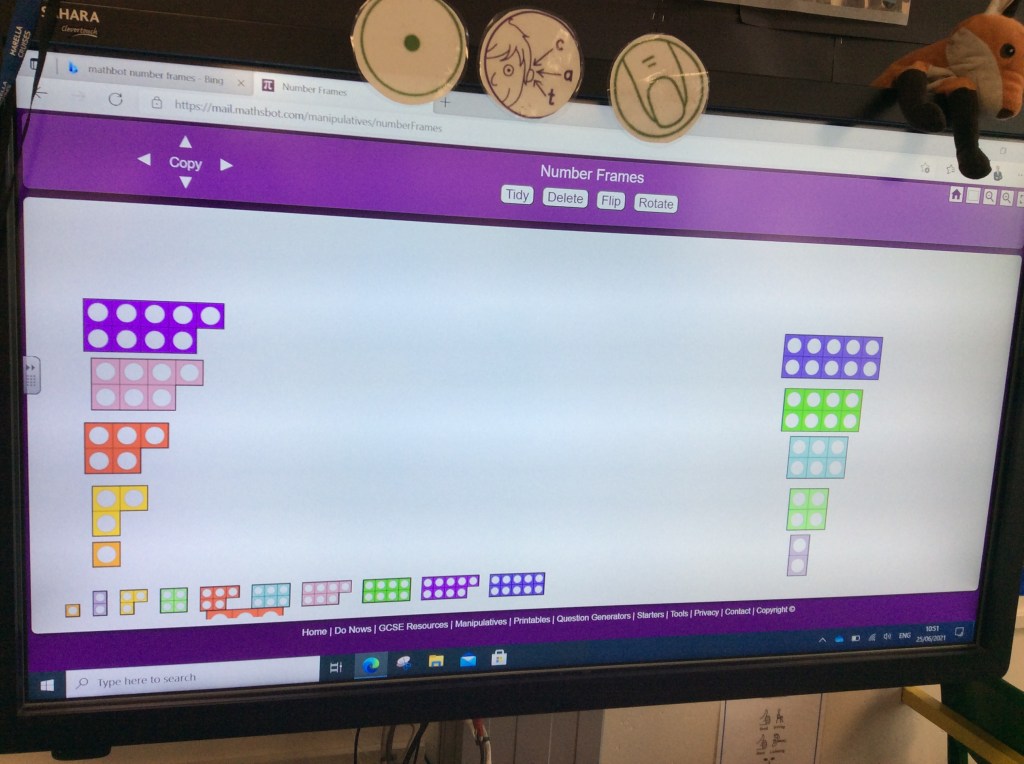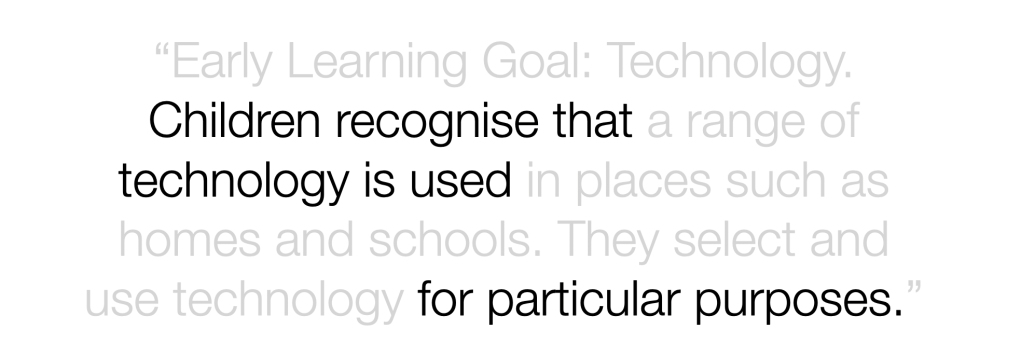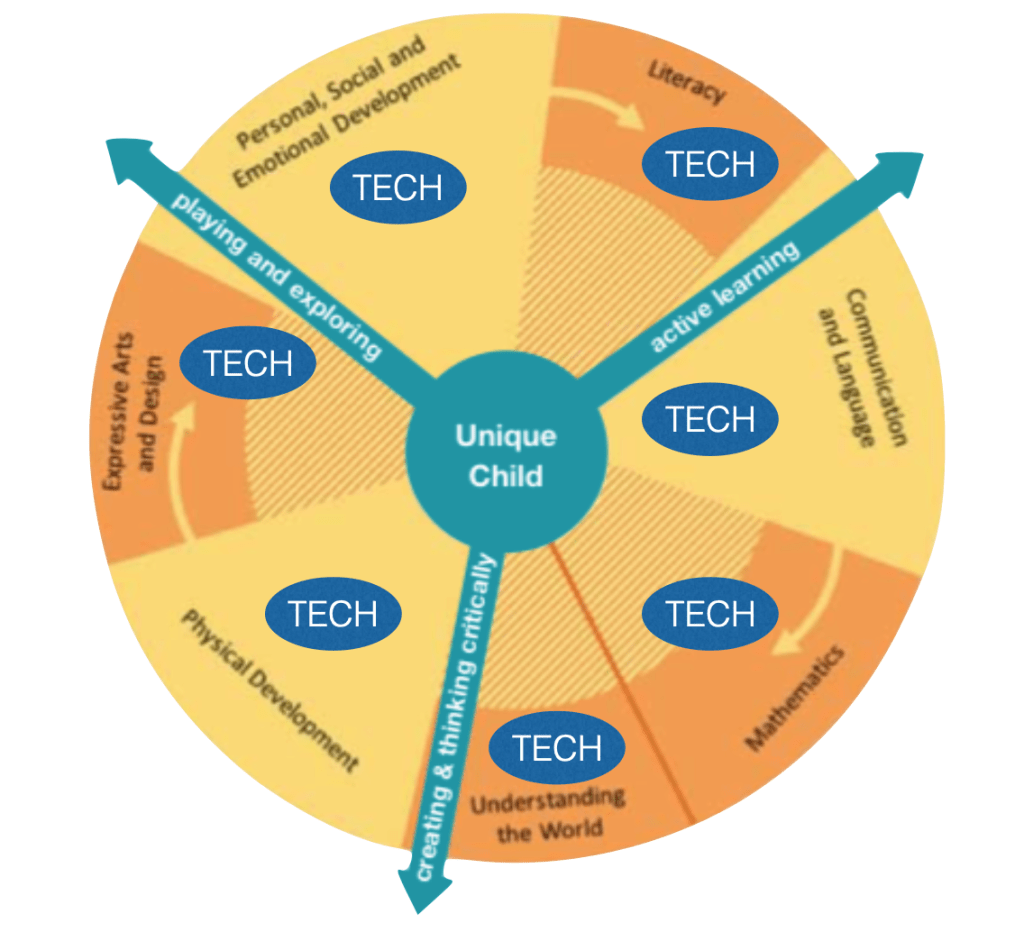As Early Childhood Educators, we all have our own definitions of play in our classrooms but so do children! Research suggests that children do not differentiate between physical and digital play in the same way that adults might. In fact, children can readily move between physical and digital play (and back again) when they have access to open-ended, creative digital tools.
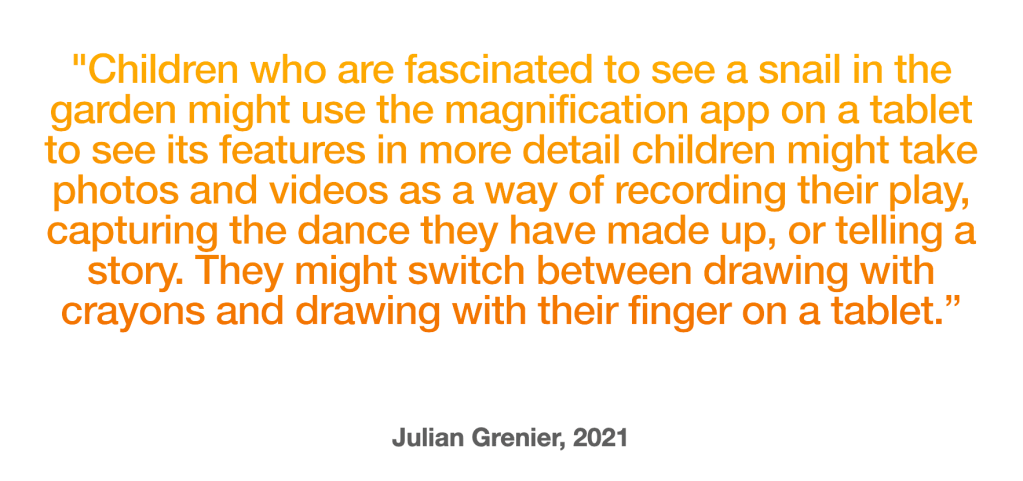
Here are 5 MORE activities that you should plan for in your early years settings!
- Story Drawing
Take your iPads to the outdoor classroom and photograph real story settings from a book that you are reading in class. Use the built in Markup tools to draw characters onto the photographs, right there in the moment! Take those story pictures back to the classroom and use them for story writing.
Check out this post to learn more.
2. Teach Online Safety
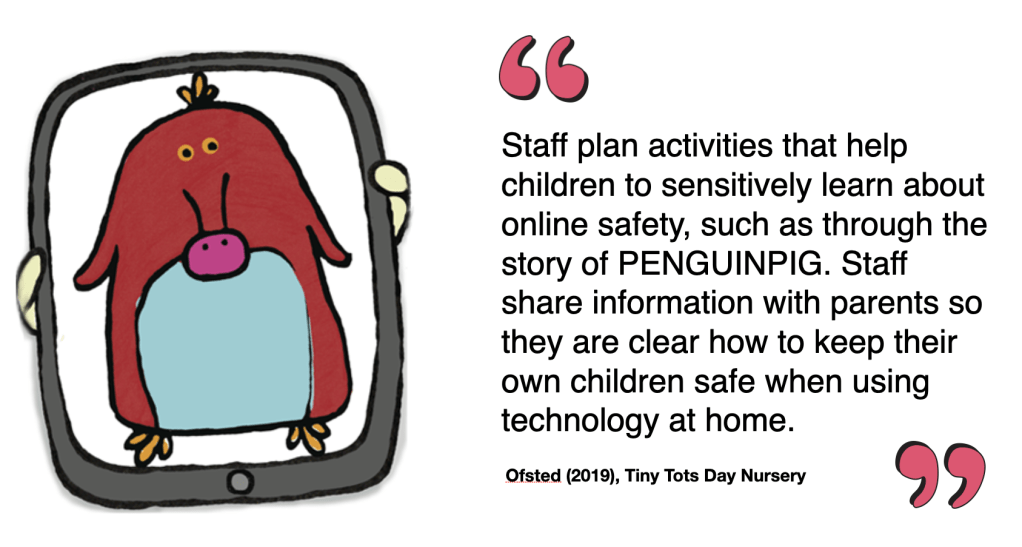
A fundamental of using technology in the classroom is teaching online and device safety too. And this can be done in an age-appropriate way through story. Stuart Spendlow is a Deputy Head Teacher in England but also a best-selling children’s author. He has two books suitable for the early years which introduce online safety carefully and purposefully. PENGUINPIG and MONKEYCOW are two tales about not believing what you see online and keeping passwords a secret!
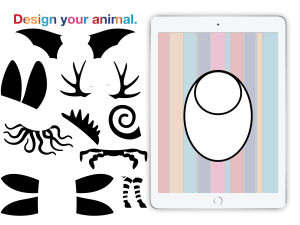
With Stuart’s kind permission I have designed two free lesson resources to extend the ideas of his stories. The PENGUINPIG activity lets children design their own pretend animal, write an advert for it and see how quickly their fake news spreads by showing it friends in the class and collecting selfies.

In the MONKEYCOW activity, children look at story character profiles and guess their easy passwords. Then they help write new passwords that are made from random animal names.
Continue reading